|
Ironworks Gaming - Home
|
|
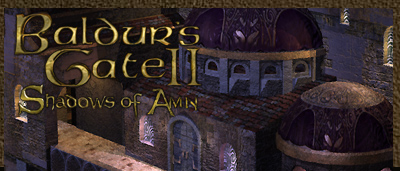
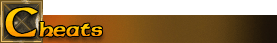 |
| Cheats
& 3rd Party Add-ons
|
Experience
Cap Remover |
Download |
Ah,
this (Again) frees you to gain as many levels of
Experience as you want. I wish they would just make it
this way in the game, since this nice patch always comes
out for any Infinity Engine game <g>
To install
this, unzip the contents of the zip (the *.2da files)
into the C:\baldur2\override
directory.
|
|
Baldurs Gate 2 Rules Fix (Not
Official) |
Download |
Programmed
by James Schumacher, Attacks Per Round and Grand Mastery
rules corrected to match BG/IWD/AD&D.
Grand Mastery is supposed to give you an extra attack,
IT Doesn't!
They didn't even do the attacks per round to AD&D
specs in BG2!
I fixed this, I also fixed the bonus Thac0 and damage
Specs to that of BG1 and IWD.
To install this, unzip the contents of the zip (the
*.2da files) into the C:\baldur2\override
directory.
|
|
Warp
Areas -
2KB |
Download |
If
you are cheating, and like to "warp" to certain
areas, this is a list of some of the areas in Baldurs
Gate II. This list was created by Keith Smith!
|
|
Bonus
CD Items List |
N/A |
Thanks
to
George
Rodenberg
for this great list of items from the Bonus CD. (to
summon these items, you will need to have bought the
Collectors Edition version of Baldurs Gate)
WASTAFF
- STAFF OF ARUNDEL +3
WA2DAK - DAK'KON'S ZERTH BLADE (KATANA)
WAS2H - JORIL'S DAGGER +3 (2H SWORD)
WA2SHIEL - SHIELD OF BALDURAN
WA2ROBE - ROBE OF VECNA
WA2S1H - SWORD OF BALDURAN
WA2HALB - HARMONIUM HALBERD
WA2HELM - VHAILOR'S HELM
WANINJA - SCARLET NINJA-TO
WASLING - SLING OF EVERARD +5
WAMACE - JEROLD'S MACE
WA2AMU - SENSATE
WA2HARP - HARP OF PANDEMONIUM
WA2PLAT - PLATE OF BALDURAN
WAWAK - KACHIKO'S WAKIZASHI
WA2RING - MERCY KILLER RING
WAFLAIL - DEFENDER OF EASTHAVEN +2
WAAXE - AXE OF HROTHGAR +3
WASTAR - EVERARD'S MORNING STAR +2
WASPEAR - SPEAR OF KULDAHAR +3
|
|
Shadowkeeper
v2.1.4
- 298kb |
Download
Ironworks Mirror |
| The
Internets
BEST editor that comes from the guy that made
Dalekeeper (an Icewind Dale Editor), and Gatekeeper (Baldurs
Gate 1 Editor). This is a great editor, so if you need one,
this is it! |
Cheats
built into the Game
First thing you will need to do is open up the file
baldur.ini. its in the directory where you installed your
Baldurs Gate 2 game. Once you find the file, open it up and
you'll see a header called "[Program Options]",
below it, add the following line:
Debug
Mode=1
That command will now allow
the game's cheating options to be opened.
Next, run the game, and load up a game, now to activate a
cheat, hit [CTRL+SPACE].
Once you open up the command line to which you can type
commands, here are a few you can type in:
|
CLUAConsole:SetCurrentXP("Enter
Number Here")
(If you wish to max
all characters out, select them all, and enter a crazy
number like 90000000 or something.
|
CLUAConsole:AddGold("Insert
Gold Amount Here")
If
you want to do this so you'll have enough for the entire
game, and have lots left over for BG3 <lol>, enter
another crazy number like 999999999 or something.
|
|
The following cheat allows
you to Create Items.
See
List Here
|
CLUAConsole:CreateItem("Insert
Item number here")
This is a cool cheat, if you're into the cheats. Creating
some of the best items can really change the balance of the
game FAST. Also, Tomes are in BG2 as well.
You can also create more than 1 of something, like say
you wanted 900 arrows, this is how you would type it:
(You can do this with potions, scrolls, arrows, bullets,
and other stuff as well).
CLUAConsole:CreateItem("ARROW03",900)
|
|
Summon
a Monster to Fight:
See
list Below
|
CLUAConsole:CreateCreature("Creature
ID Number here")
This
is totally off the hook, I summoned a Red Dragon, and let's
just say.. um, you'll die fast. lol!
|
wyvern01 |
Wyvern |
skelwa01 |
Skel.
Warrior |
|
dragred |
Red
Dragon |
ghogr01 |
Greater
Ghoul |
|
dragsil |
Silver
Dragon |
mumgre01 |
Great
Mummy |
|
dragblac |
Black
Dragon |
mistho01 |
Mist
Horror |
|
lich01 |
Lich |
orc05 |
Orc
Warrior |
|
hldemi |
Demi
Lich |
gendji01 |
Djinni |
|
beheld01 |
Elder
Beholder |
ogre01 |
Ogre |
|
uddrow27 |
Drow
Warrior |
behgau01 |
Gauth
Beholder |
|
icsalcol |
Salamander |
trogi01 |
Giant
Troll |
|
vammat01 |
Mature
Vamp. |
troluo01 |
Splitter
Troll |
|
icmin01 |
Minotaur |
icbone01 |
Bone
Golem |
|
golsto01 |
Stone
Golem |
mindfl01 |
Mind
Flayer |
|
CLUAConsole:ExploreArea()
Uncovers the Map: (Like Clairvoyance
Spell)
|
CLUAConsole:MoveToArea("xxxxx")
This
will allow your party to 'warp' to any map in the game.
Below is a list of maps you can warp to: (See More
areas
Here)
| AR0900 |
Temple
District |
AR1201 |
Domain
of the Dragon |
| AR0800 |
Graveyard
District |
AR1512 |
Asylum
Dungeon |
| AR0400 |
Slums
District |
AR0801 |
Bodhi's
Dungeon |
| AR0700 |
Waukeen's
Promenade |
AR0516 |
Astral
Prison |
| AR1000 |
Government
District |
AR0411 |
Planar
Sphere |
| AR0500 |
Bridge
District |
AR0202 |
Cult of
the Unseeing Eye |
| AR0300 |
Docks
District |
AR0204 |
Rift
Dungeon |
| AR0020 |
City Gates |
AR0414 |
Demon
Outerworld |
| AR1100 |
Umar
Hills |
AR1300 |
De'Arnise
Hold |
| AR2500 |
Suldanesslar |
AR2000 |
Trademeet |
| AR2900 |
The
Nine Hells |
AR1900 |
Druids
Grove |
|
|
Max
Stats |
When
generating a character and if you have debug mode=1 or
cheats=1 and you press
CTRL+SHFT+8
it will max
your stats. If you decrease some stats before doing this
you can take some up to 19 for races that allow 19 (like
elf dexterity).
|
|
Heal
and Jump |
When
you have Debug
Mode=1
in your
baldur.ini
file,
you may use
[CTRL]
+ R
to heal a character, and [CTRL]
+ J
to jump to the location of the mouse cursor.
|
|
Heal
Party |
When
you have Debug Mode=1
in your baldur.ini file,
you may use
[CTRL] + T
to heal the entire party and remove harmful spell
effects.
|
|
Instant
Kill |
When
you have Debug
Mode=1
in your
baldur.ini
file,
you may use
[CTRL]
+ Y
to kill the person or monster the cursor is on.
|
|
Other
Cheats |
When
you have Debug Mode=1 in
your baldur.ini file, you may use [CTRL] + 1 to change
armor class of selected character. [CTRL]
+ 6 and
[CTRL] + 7 to change the
model of the selected char (prev and next,
respectively). (This is kinda
buggy, and can
sometimes boot you to the desktop or freeze the game).
|
|

|
© 2024 The
Great Escape Studios
& Ironworks
Gaming All Rights Reserved
Email comments or questions to the Webmaster
Terms
under which this Service is Provided to you.
|
|